Jump not showing up on Contract - Quote #13544593
Answered
If you look at the event tab in IO, you can see the Blank Jump is the third item down however it does not show up on the contact, Please fix, thank you!
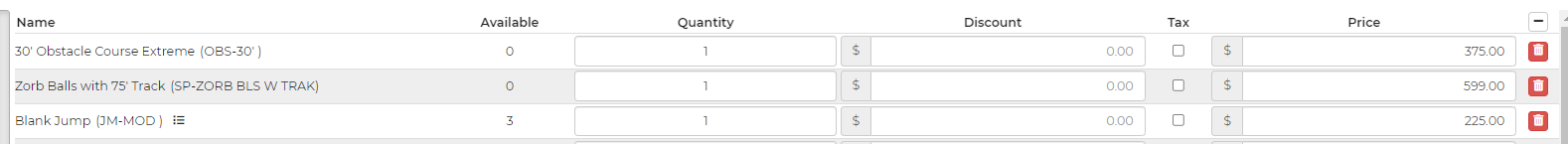
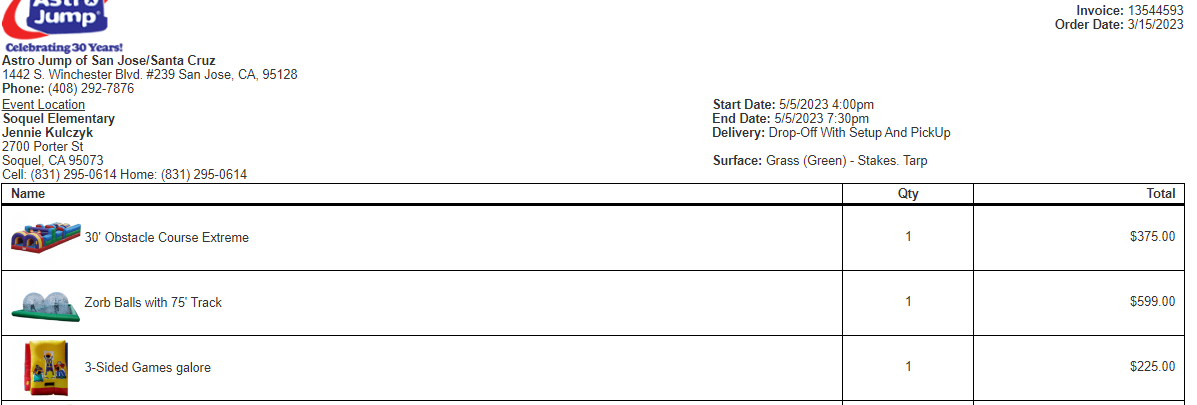
Access denied



 The same question
The same question
Go to that item in your inventory. Click on Advanced, and make sure the contract box is checked.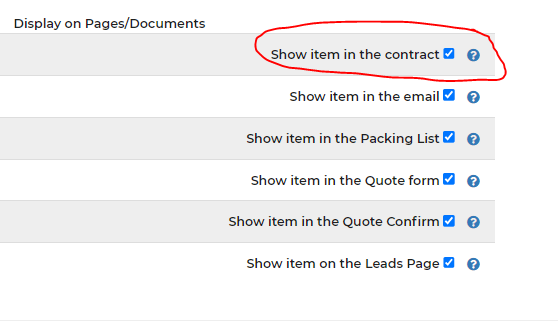
Go to that item in your inventory. Click on Advanced, and make sure the contract box is checked.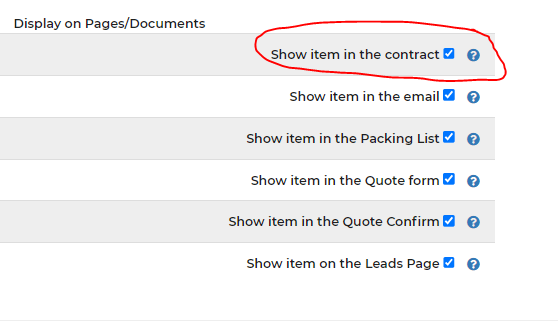
Check your advanced settings in the inventory item
Check your advanced settings in the inventory item
Casey was right; that fixed it. Thanks!
Scott
Astro Jump of San Jose/Santa Cruz
Sit back, relax, and enjoy the Party!
408-292-7876 or 831-475-5055
1442 S. Winchester Blvd., #239
San Jose, CA 95128
Email: scott@astrojump.com
www.astrojump.com
Casey was right; that fixed it. Thanks!
Scott
Astro Jump of San Jose/Santa Cruz
Sit back, relax, and enjoy the Party!
408-292-7876 or 831-475-5055
1442 S. Winchester Blvd., #239
San Jose, CA 95128
Email: scott@astrojump.com
www.astrojump.com
Replies have been locked on this page!